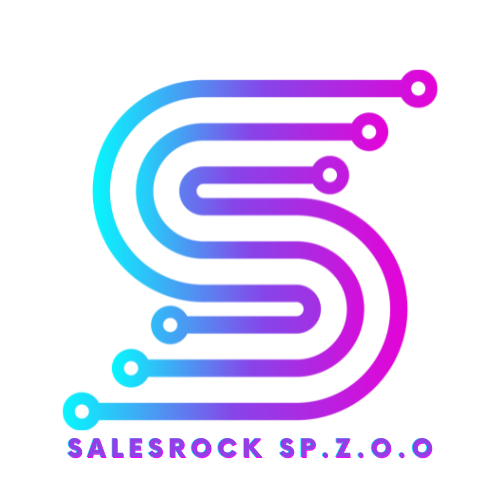In the world of e-commerce, certain product packages or categories often serve as the perfect entry point for new customers. These starter packages not only introduce potential buyers to your brand but also provide them with a positive shopping experience that encourages repeat purchases. When customers arrive at your webshop and opt for a specific starter package, they are likely to see great results and satisfaction with their purchase, leading them to return for more. If you’ve experienced this phenomenon with your own webshop, you understand the importance of strategically promoting these key offerings. Building a campaign strategy around your starter package can significantly enhance customer acquisition and retention. In this blog post, we’ll guide you through the process of setting up a product category-specific ad campaign on Facebook that focuses on your starter package, helping you attract new customers and keep them coming back for more.
How to Set Up a Product Category-Specific Ad Campaign on Facebook
1. Define Your Campaign Objectives
Before diving into the technical aspects, it’s essential to define your campaign objectives. Are you looking to increase brand awareness, drive traffic to your website, or boost sales for a specific product category? Having a clear goal will guide your campaign strategy.
In this use case, our primary goal is to boost sales of the starter package, which serves as an essential gateway for new customers exploring our webshop. By effectively promoting this carefully curated selection of products, we aim to create a positive and satisfying shopping experience that resonates with first-time buyers. When customers find success and satisfaction with their initial purchase, they are more likely to develop a sense of trust and loyalty towards our brand. This not only increases the likelihood of repeat visits but also encourages them to explore and try out additional products from our diverse range. Ultimately, by focusing on enhancing the visibility and appeal of our starter package, we can cultivate a growing base of satisfied customers who are eager to return and discover more of what we have to offer.
Do you need help building your own product category focused campaigns? Contact the SalesRock team today!
2. Choose Your Campaign Types
To effectively reach new audiences and retarget them based on their interactions with your product category, we recommend utilizing the following campaign types:
Campaign Types for New Audience Acquisition:
- Engagement Campaign:
This campaign encourages users to interact with your content, whether through likes, comments, or shares. It helps build a community around your product category.
- Video Views Campaign:
This campaign focuses on engaging potential customers through video content related to your product category. By showcasing your products in action, you can capture the attention of users who may not be familiar with your brand.
- Traffic Campaign:
This type of campaign directs users to your product category landing page. It’s crucial for driving traffic and increasing visibility for specific products.
Retargeting Campaign Types:
- Sales Remarketing Campaign:
This campaign targets users who have previously visited your product category landing page but did not make a purchase. By reminding them of the products they viewed, you can encourage them to return and complete their purchase.
- Messaging Campaign:
Create custom audiences based on specific actions users have taken on your website, such as viewing a particular product category. This allows you to tailor your messaging to users who have already shown interest.

3. Create Retargeting Audiences
Once you have set up your campaigns, it’s time to create retargeting audiences based on the interaction with the starter package. Here’s a list of potential retargeting audiences you can create:
Retargeting Audiences:
- Landing Page Viewers:
Target users who have visited your product category landing page or more specifically the starter package landing page in the last 180 days. This audience is already familiar with your offerings and may be more likely to convert.
- Video Viewers:
Create an audience of users who have watched a specific percentage (e.g., 25%, 50%, or 75%) of your product category or starter package related videos. This indicates a higher level of interest and engagement.
- Engaged Users:
Target users who have interacted with your Facebook page or posts related to your product category. This audience has shown interest in your brand and products.
- Website Visitors:
Create a custom audience of users who have visited any page on your website, focusing on those who have shown interest in your product category.
4. Monitor and Optimize Your Category-Specific Ad Campaigns
Once your campaigns are live, it’s essential to monitor their performance regularly. Analyze metrics such as click-through rates, conversion rates, and return on ad spend. Use this data to optimize your campaigns, adjusting targeting, creative, and budget as needed to maximize results.
Conclusion
Setting up a product category-specific Facebook ad campaign involves careful planning and execution. By utilizing various campaign types to acquire new audiences and creating targeted retargeting audiences based on landing page views, you can effectively engage potential customers and drive conversions. Remember to continuously monitor and optimize your campaigns to ensure long-term success.
Eager to succeed in marketing? Utilize our sister company's special promotion and boost your business growth with effective social media tactics.